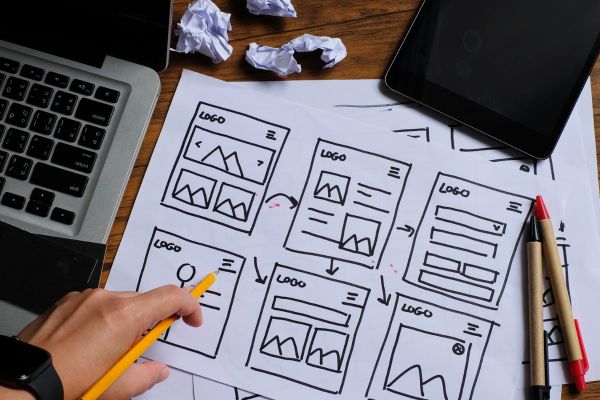2022 Ultimate PC Guide
If you’re a regular user of a computer, you should be aware of the annoying problem of your PC malfunctioning or not functioning properly due to excessive heat. Overheating can cause malfunctions that are very common. This is because the fan is not performing its job correctly. You can adjust the speed of your fan by using BIOS.
Many motherboards are equipped with advanced BIOS user interfaces that make it easy to change the speed of your CPU fan.
This method might not be the best. Another solution is to adjust the CPU fan speed without using BIOS. This article will provide all the information you need to know how to increase CPU fan speed without using BIOS.
Without BIOS, you can change the CPU fan speed
Why change the speed of your CPU fan
If your computer is experiencing lagging caused by overheating, you may need to adjust the fan speed. Overheating occurs when the fan stops working properly. This can affect the operation of the whole PC and cause a slowdown in the PC’s speed.
This is most common when your computer runs large files or plays a lot of games. This can be fixed by increasing the speed of the CPU fan. The CPU fan dissipates heat and improves performance.
BIOS: Change CPU Fan Speed
There are two methods to change the CPU fan speed. The first is through the Basic Input Output System (also known as the BIOS). When the BIOS settings are being opened, press F2 to change them. You can then select the cooling setting using the arrow keys up and down.
You can adjust the fan settings there. After the settings have been modified, press F10 for the BIOS settings to be closed. This is a simpler method, but it can sometimes be ineffective.
Bios: CPU Fan
BIOS does not allow you to change the CPU fan speed
This second method, which does not require BIOS settings to change CPU fan speed, has been proven more efficient. It’s also much easier to increase the speed of your CPU fan without using BIOS. You have two options to effectively increase the speed of your fan.
Use a fan control software
Fan control software is the first way to increase or decrease the speed of a CPU fan. Many fan control programs are available on the market. They can test the speed of your CPU fan, and adjust it accordingly.
Fan control software is not a one-time task once it’s installed on your computer. The software adjusts fan speed to cool down the CPU when it heats up. Corsair Link and NoteBook FanControl are some of the most popular fan control software.
SpeedFan installation
While some software require you to buy them, I will tell you about the free one. SpeedFan is a fan control program that controls fan speed and temperature.
This software has two great features. Manual speed control lets you adjust the speed manually, while automatic speed control adjusts the speed automatically according to your requirements.
First, download the software and then install it. Once the software is installed, you can run it on your computer and set the fan control settings. Open the program on your computer and click “configure”, then “advanced”.
After that, click on the ‘chip menu’ and then click ‘ok. This will allow for you to manually control the fan speed. Click on “Configure” and “Fan Control” to enable automatic speed control. Once you have done that, choose the ‘advanced fans control’ and temperature and your setting will automatically change to automatic speed control.
Use an external fan controller
CPU fan software
An external fan controller device is an alternative method to controlling CPU fan speed if you don’t want to install fan control software. There are many external fan control devices on the market. Corsair Commander Pro, Thermaltake Commander F6 are two of the most popular.
Thermaltake Commander F6
The Thermaltake Commander F6 is the best because it allows you to attach up to six fans to the device. The device’s LCD screen displays the temperature and fan speed. 6 control knobs let you manually control the fan speed. This device has 6 temperature sensors, so you will be notified if the fan heats up.
Is it possible to control the speed of the CPU fan?
You can adjust the speed of your CPU fan. You can control the speed of your CPU fan in two ways: via BIOS settings, or without. You can download fan control software, or use an external controller device if you don’t use BIOS settings.
How can I test the speed of my CPU fan?
SpeedFan fan control software is required to monitor your CPU fan speed. Once the software has been downloaded and installed on your computer, it will be time to launch it. Once the software is installed, you can launch it. It will retrieve all data from your computer and allow you to monitor your CPU fan speed.