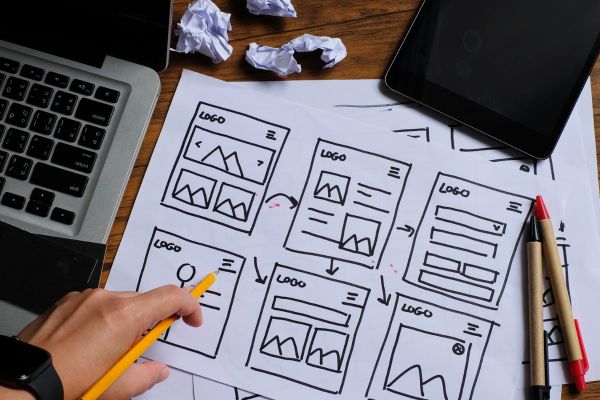Over the last few years, editing and creating videos has not been the sole job of video editors. Students need to be able to edit videos for their submissions. Professionals also need video editing skills for presentations. Business owners and content creators are needed for promotion. According to the State of Video Marketing 2022 60% of businesses use video content in promotion. Video editing tools and websites online made it easier to create video content.
Must Read: blue river technology
These videos can be made for many purposes. You can make videos for your social media accounts, for personal use, or to teach others.
It is important that your video content is visually appealing and contains high quality content to engage viewers. You must invest a lot of time creating a video that will increase your viewers. To edit your videos, you can use InVideo.
These are some things to remember if you’re a beginner and want to get into the editing phase of your video.
1. Who are your target audiences?
It is important to know your audience. This will help you plan how to make your video. If your target audience is students, for example, you may want to add more examples alongside the concepts that you are teaching. You might consider infographics for professionals. If your video is intended for older people (50+), you may want to keep it process-oriented and simple.
2. What is the purpose of your video?
It is important to understand the purpose of your video. People post videos to engage others, while others want to promote their businesses to increase sales. Artists create DIY videos to show off their talents and assist others.
In the last two years, more people have started to create videos. This is primarily because of the COVID-19 pandemic. Today’s influencers continue to create video content in order to work with brands and grow their fan base. To interact with their fans, stand-up comedians created YouTube channels. Many musicians started posting videos of live concerts that could not be made due to the pandemic. People could then relive those moments by viewing the old videos.
Never Miss: how to fix a lenovo laptop
3. What are your plans to promote it?
After publishing a video, the ultimate goal is to increase its viewership and engagement. Only if the video reaches its intended audience can it increase its viewership. The role of social media is crucial in maximising the reach and impact of video content. You should have a plan in place to promote your video before you start. To increase shareability, you could link your videos to existing blogs.
Once you have answered all of the questions above, it is time to create a structure for your video. Making videos can be compared to baking cakes. You can decorate the base with various toppings after it is done. You will need to edit your video footage to make it look professional.
How do you go about video editing
- Your video should be structured
To make it easier, keep all video footage in the final video in one folder or place. It can be renamed in any order that you wish to use the footage. Your video should be easy to understand for your viewers. You should have an engaging beginning and a satisfying ending. To keep your viewers interested, you can add elements to the middle of your video.
- Select the right video editing tool
There are many video editing tools available today. You can install some on your computer, and others are available online. Before you spend on any paid version, make sure to do a cost-benefit analysis.
Most popular: use the camera on a lenovo laptop
A free online editor will make editing videos easy for beginners. These editors are simple to use, offer many templates to reference, and allow us to add cool features and themes to our final video. Any element can be easily removed or added to your final output.
- Insert background music
Good background music can make your video more engaging. You should be cautious about any licensing that you purchase for music you add to your video’s backdrop. You can also look for license-free/royalty-free music available online and choose the best one for your video. Make sure that the music matches the content in your video.
- Your video should be visually appealing
These days, video aesthetics are extremely important. Many viewers judge a video’s look and feel. Your video editor can help you make your video appealing visually. Ensure that your video maintains uniformity throughout.
If you want to make your video interactive, you can add transition effects and animations. If you have trouble adding the features you desire, there are tutorials online.
Also Read: how to boot lenovo laptop in safe mode
Before you click the “publish” button, be sure to watch the final output several times. It should be easy to see and serve the primary purpose of your video. You want your audience to enjoy it and be engaged with it. To enhance the video’s features, you can always return to your project file to make quick edits.